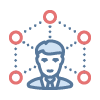What is the Vantage HR Mobile App
- The Vantage HR mobile app is the easiest way to manage your VantagePoint reimbursement programs. VP’s free app allows you to check account balances, submit photos of receipts and EOB’s via our SnapPhoto feature and—all on your schedule and convenience.
How do I download the VP HR mobile app?
Downloading the VP HR mobile app to your mobile device is fast, easy, and free
- If you have an iPhone, download the app from iTunes®
- If you have an Android phone, download the app from Google Play™
How do I learn to use the HR mobile app?
- You must first logon to the VantagePoint Benefit Administrators website and register as a first-time user.
- If you have the VantagePoint debit card, just click on the debit card icon in the VantagePoint website to begin the first time user registration
- If you do not have a debit card included in your program, or have not yet activated your debit card, you will need your employer code. The employer code is included in the welcome letter mailed to your home address approximately one week after enrollment in the VantagePoint system
- Click on our link to view a short instruction video
- www.youtube.com/watch?v=GvJad39cdp0
Can I submit claims using the VP HR mobile app?
- Yes! It’s quick and easy. Just log into your account via the VantagePoint app, click SnapClaim, and follow the prompts to submit a claim and snap photos of your receipts and/or EOB. Your reimbursement request is instantly uploaded into our system. You can also snap a picture and save the receipt to use later when you file your claim. We will store the receipt image for you.